The hand ranking editor

To create your own hand rankings, go to Blinds/stacks/etc->Edit preflop hand rankings in the menu.
Or click on the  icon in the toolbar.
icon in the toolbar.
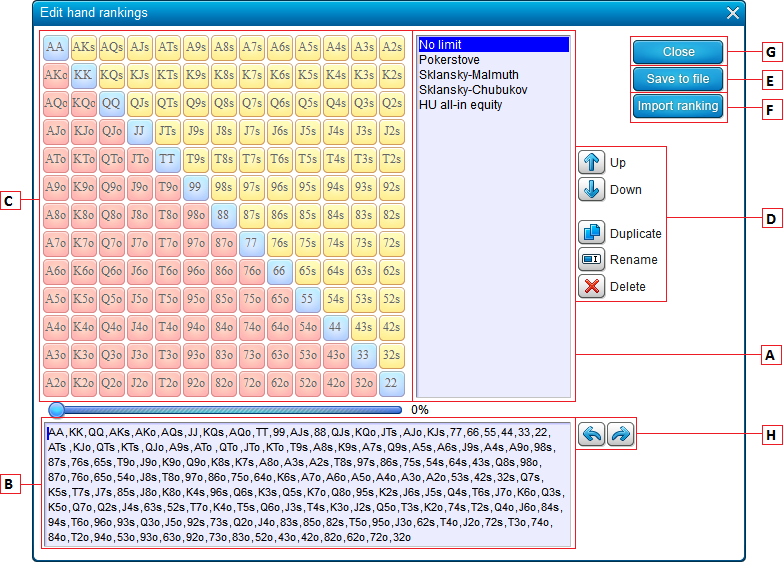
A) The list of rankings
This is the list of rankings that is currently available. To select a ranking so you can edit it, left-click it. It will now light up in blue and the ranking will appear under B, where you can now edit it. To add/remove rankings from this list or to change their order, see D.
B) The currently selected ranking
This is the ranking that is currently selected under A.
To edit it, you can:
- Drag and drop starting hands under B
- Drag the slider to the desired position and now click in the matrix (A) which hand you want to be next in the list.
C) The starting hand matrix
Use the slider below this matrix to see the current ranking (B) in action. If you click a hand in this matrix, then thát hand will be used as the next one in the list under B. If you need to find a hand in B, then you can mouse over it in the matrix and it will light up in the list of hands. This should allow you to quickly find hands in the list.
D) Edit functions
Up/down: Move the selected ranking under A up/down in the list
Duplicate: Make a copy of the selected ranking. The copy will be placed at the bottom of the list.
Rename: Rename the currently selected ranking.
Delete: Delete the currently selected ranking.
E) Save to file
Store the rankings as you have edited them so far. If you close (G) the menu without saving, then your changes will be lost.
F) Import a ranking in text form
Import a hand ranking in the form of a string.
You can use the Alt+R toggle to get such a ranking.
For that see the section on Toggles.
G) Close
Close the menu. You'll need to save your changes to file (E) before closing the menu though.
H) Undo/redo
Undo and redo buttons.
The hint system
To quickly get some hints on how all fields in this menu work, turn ON Help->Display hints in menus.
Whenever you now mouse over an item, a popup will give information on how to use it.
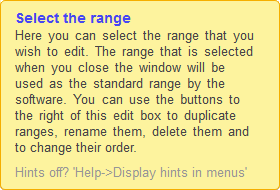
| << Previous | Contents | Next >> |
